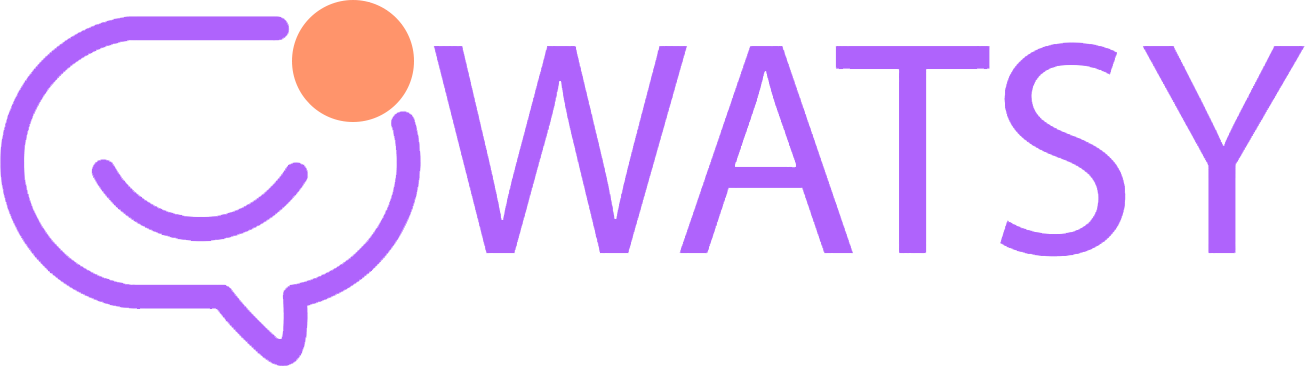For businesses to manage the contact information of their customers, use contact management. It may be used to design and manage WhatsApp bulk message sending campaigns.
The procedure for using contact management is listed below.
Step 1:
Login to https://app.watsy.in with the dashboard using user credentials
Step 2:
When you click on the provided link, the Watsy dashboard page will open. Please choose “Contacts” to proceed with the procedure.
Step 3:
You will then be sent to this page. By selecting the “File Import” option, you may now add contacts using “file import [Excel]”.
Step 4:
if you wish to manually add contacts. Then after that select “Add Contact” from the menu.
Step 5:
After the “Add Contact” button click. Then click the “Save Contact” button after entering your First and Last Name, Phone Number, Email Address, and one country code per line.
Step 6:
You’ll be sent to this screen after clicking the “Save Contact” button. You may view all of the Contact lists here.
Select the contacts you want to build a group from, then click the “Add Group” option.
Step 7:
You may put the “Group Name” of the group you wish to create here.
Step 8:
You may see the All the Exist group once you’ve created a group.