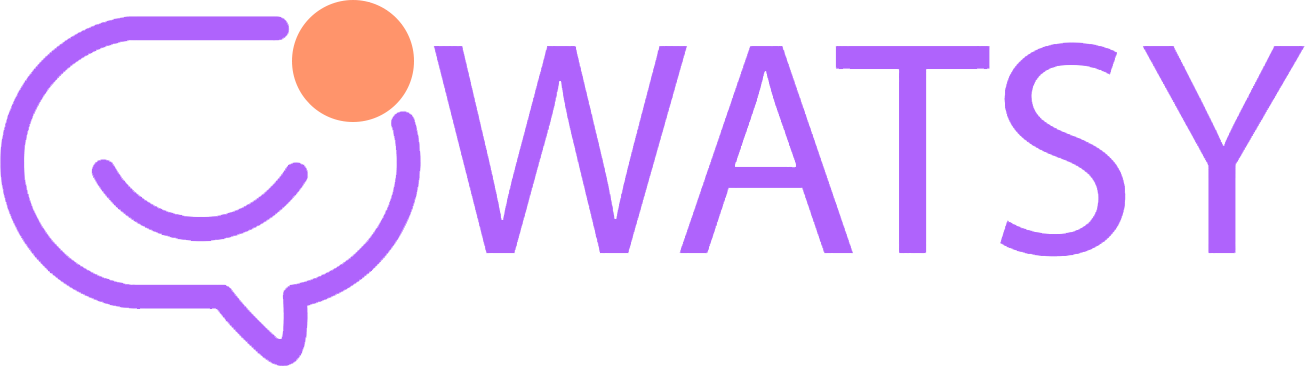Free WhatsApp API for developers
Send real-time messages to your customer from your own number via WhatsApp Cloud API.
Note: To get the WhatsApp Cloud API on the Facebook developer portal, you need to create a free account.

Wrapper for WhatsApp Business API

No Setup Fee

No additional API fees
With WhatsApp Business API, expand your company.
WhatsApp is the perfect platform for connecting with clients where they are already because it has a 98% message open rate and click-through rates between 45 and 80%. In order to help companies communicate with their leads, users, and customers on WhatsApp at scale, the WhatsApp Business API was created. You may improve your consumer interactions and eventually expand your business by utilising the WhatsApp API.
Utilise the WhatsApp API!

Simple REST API

Easy to Integrate

Secured Communication

JSON Response


WhatsApp API Integration
Sign Up

Sign Up for a free account to get your
username and password for API.
Integrate API

Use the integration guide and documentation listed below to connect to our API.
Upgrade Account

Send unlimited messages by switching to the Official API plan for your account.
WhatsApp API Integration Guide
1. Get your Username & Password
Sign up for a free account to get your Username & Password. Upgrade to Official Cloud API to send messages to 1000 contacts/day.
2. Prepare Request
URL: https://app.watsy.in/v1/basic-messages Note: this is a GET request. You can call like below
3. Parameters
| username | Your 32-character username. Sign up or login to watsy.in and get your API username. |
| password | Your 32-character password. Sign up or login to watsy.in and get your password. |
| from number | Enter your link WhatsApp business mobile number or our default number(919944409997), number Do not include ‘+’ symbol. |
| to number | Enter the recipient’s WhatsApp number with country code and mobile number Do not include ‘+’ symbol. |
| template name | Enter the template name or use our default template name(hello_world or demo_1). |
| language code | Enter the template language code or use our default template language code(en_US). |
| template variables | Enter variables if the template has any variables and those variables are necessary(multiple variables pass by :@: this separator){Optional Parameter}. |
| mediaurl | Enter the source URL if the template has any media like(image, video, or document). Our sample URL is(https://mmstoragemedia.s3.us-west-2.amazonaws.com/637965058763401967.jpg){Optional Parameter} |
| mediatype | Enter the media type in text format if the template has any media. Value like(image, video, or document){Optional Parameter}. |
| buttonurl | Enter the source URL if the template has any visit us dynamic link button. Our sample URL is(https://www.watsy.in/official-whatsapp-business-api){Optional Parameter}. |
| buttonindex |
Enter the button index number if there is any visit us dynamic link button in the template. Value like(0,1,2){Optional Parameter}. |
4. Response
“responsecode “: “200”,
“api_status”: “stable”
“response”: “success”
“message”: “success”
“messageid”: “101xxxx”,
}
5. Sample code snippet
C# code – restsharp
var client = new RestClient(“”https://app.watsy.in/v1/basic-messages?username=AAA1111AAA678AAA988xxxxxxxxxxxxx&password=AAA2345AAA678AAA988xxxxxxxxxxxxx&from=9190xxxxxxxx&to=91886xxxxxxx&name=order_notification_7&langcode=en_US&variables=hello:@:worldhello&buttonurl=https://www.watsy.in/official-whatsapp-business-api&buttonindex=0&mediaurl=https://mmstoragemedia.s3.usds-west-2.amazonaws.com/637926057713914300.png&mediatype=image””); client.Timeout = -1; var request = new RestRequest(Method.POST); var body = @“”””; request.AddParameter(“”text/plain””, body, ParameterType.RequestBody); IRestResponse response = client.Execute(request); Console.WriteLine(response.Content);
Java code – okhttp
OkHttpClient client = new OkHttpClient().newBuilder() .build(); MediaType mediaType = MediaType.parse(“”text/plain””); RequestBody body = RequestBody.create(mediaType, “”””); Request request = new Request.Builder() .url(“”https://app.watsy.in/v1/basic-messages?username=AAA1111AAA678AAA988xxxxxxxxxxxxx&password=AAA2345AAA678AAA988xxxxxxxxxxxxx&from=9190xxxxxxxx&to=91886xxxxxxx&name=order_notification_7&langcode=en_US&variables=hello:@:worldhello&buttonurl=https://www.watsy.in/official-whatsapp-business-api&buttonindex=0&mediaurl=https://mmstoragemedia.s3.usds-west-2.amazonaws.com/637926057713914300.png&mediatype=image””) .method(“”POST””, body) .build(); Response response = client.newCall(request).execute();
php code – curl
$curl = curl_init(); curl_setopt_array($curl, array( CURLOPT_URL => ‘https://app.watsy.in/v1/basic-messages?username=AAA1111AAA678AAA988xxxxxxxxxxxxx&password=AAA2345AAA678AAA988xxxxxxxxxxxxx&from=9190xxxxxxxx&to=91886xxxxxxx&name=order_notification_7&langcode=en_US&variables=hello:@:worldhello&buttonurl=https://www.watsy.in/official-whatsapp-business-api&buttonindex=0&mediaurl=https://mmstoragemedia.s3.usds-west-2.amazonaws.com/637926057713914300.png&mediatype=image’, CURLOPT_RETURNTRANSFER => true, CURLOPT_ENCODING => ‘’, CURLOPT_MAXREDIRS => 10, CURLOPT_TIMEOUT => 0, CURLOPT_FOLLOWLOCATION => true, CURLOPT_HTTP_VERSION => CURL_HTTP_VERSION_1_1, CURLOPT_CUSTOMREQUEST => ‘POST’, )); $response = curl_exec($curl); curl_close($curl); echo $response;”
Why is WhatsApp API important?
The usage of WhatsApp for customer service, alerts, and numerous other communication needs is made possible via the WhatsApp API, which enables developers and organizations to integrate WhatsApp messaging into their own programs or websites.
The users may then utilize WhatsApp’s messaging services, which include the ability to send and receive text messages as well as media such as photos, videos, and other types of media. Additionally, it provides features like statistics, automatic answers, and message templates.
It’s important to keep in mind that access to the WhatsApp API is limited and requires prior authorization from WhatsApp.
“How to get WhatsApp API?
To get WhatsApp API, you need to have a set of documents ready before you can apply for an official WhatsApp API.
The list of document are listed below:
Email
Live Website URL
Facebook Account
A Mobile number which has never been registered for WhatsApp
Company formation document available in your country
Company address proof documents such as tax certificate etc.”
What is the price of WhatsApp API?
You must pay WhatsApp chat rates for business and user-initiated talks while utilising Watsy’s WhatsApp Marketing Software, which vary by country.
0.73 cents per message for business-related messages
0.29 rupees per communication that the user initiated
The pricing shown above is for India. We have included the price rates by nation in USD and INR.
What is WhatsApp Business API’s list of advantages?
A business may benefit in several ways from using the WhatsApp Business API. Here is a list of a few of them. assists in creating a strong brand identity One of the most crucial parts of any organization is developing strong consumer trust. The WhatsApp cloud API and the trusted green tick for business may simply do this for you. This improves the trustworthiness of your brand. dramatically increase your sales You may target clients more quickly and create messages that are more individually tailored with the aid of WhatsApp Business API.
Is it feasible to integrate WhatsApp API with CRM Systems? and how does it help?
Yes, you can simply link the WhatsApp API with your CRM system using Watsy’s WhatsApp marketing solution. Register and get permission: To utilize the WhatsApp Business API, you must first register and receive authorization. Selecting a CRM system You must choose a CRM platform that allows interaction with the WhatsApp API. Salesforce, HubSpot, Zoho, and Freshdesk are just a few CRM platforms that provide plugins or interfaces for the WhatsApp API. Set the integration up: To set up the interface with the WhatsApp API, adhere to the directions given by your CRM system. You must provide information for your WhatsApp Business account, including your phone number and API token.
Create automated messages: You may create automated communications, including welcome messages, order confirmations, or appointment reminders, using the WhatsApp API. In your CRM system, you can create templates for these messages and use them to set off automatic communications in response to specific events, such the creation of a new lead or the completion of a transaction. Manage discussions: Thanks to the connectivity, you can manage client interactions right from your CRM platform. Assign tasks to team members, see and reply to communications, and keep track of client interactions. In general, connecting WhatsApp cloud API with your CRM may assist you in improving customer service, communication effectiveness, and engagement.
Frequently Asked Questions
We Always Ready To Answer
Your Any Query.
Suspendisse sed lacus ornare pretium neque nec ornare lacus. In non
eros augue dapibus quam Maecenas lacini varius convall.
How much does WhatsApp API cost India?
The Business API price in India is as follows:
For User initiated conversation: Rs 0.29/message
For Business initiated conversation : Rs 0.49/message
Does WhatsApp have an API?
With the help of the WhatsApp API, users may integrate chatbots, broadcast messages, and much more.
Is it possible for me to message from my own number?
You may send messages using your number, yes.
How can I use API to send multi-line text messages?
You must encrypt the message before sending it using the API (encodeURIComponent). A new line is transformed as ‘%0A’ when it is encoded. You may handle several character types in WhatsApp messages in this way.
A WhatsApp API: What is it?
A programmatic interface called the WhatsApp Business API enables companies to manage an endless volume of WhatsApp communications quickly and easily.
What is the WhatsApp API used for?
The WhatsApp API functions by building a link between the platform used by your company and the WhatsApp network. Businesses may use automated systems to send and receive messages on the WhatsApp network, streamlining and streamlining consumer communications. Businesses can manage their conversations, broadcast messages, and access client information all in one location by utilising Watsy’s marketing platform. Businesses may provide consumers a more simplified and effective communication route by integrating the API, which will assist to increase customer happiness and experience and satisfaction.
What advantages do I get if I use a WhatsApp API for my company?
increased reach and improved client experience automated communication
improved effectiveness
improved data insights
Saves time
The cloud API for WhatsApp, which powers the Watsy Marketing platform, makes these advantages readily accessible.
Is the WhatsApp API safe to use for professional communications?
Yes, WhatsApp’s API is safe to use for professional communications. The information is kept private by using encryption to safeguard the data transferred between the API and WhatsApp servers. Therefore, employing our WhatsApp Marketing solution protects user data confidentiality and privacy.
Is there a legitimate API for WhatsApp?
The official WhatsApp API is available through Watsy. This enables users to communicate with an infinite number of people, engage in automated discussions, integrate chatbots, and much more.
How do I enable WhatsApp for Business?
Just adhere to these instructions to integrate WhatsApp API:
Open a Business Manager account.
Check your corporate client.
For your company account, establish a credit line.
Register to get access to the WhatsApp API key and an authorization token.
Utilise Web Business Tools or Docker Compose to use the WhatsApp API’s features.
How secure is WhatsApp Business API?
WhatsApp places a high premium on the security and privacy of the WhatsApp Business API. End-to-end encryption protects the messages delivered over the API, ensuring the confidentiality and security of communications between companies and their clients.
What does WhatsApp Business API's entire name mean?
Application programming interface (API) is the abbreviation for WhatsApp’s business API.
How many WhatsApp messages a day am I allowed to send?
There is no cap on the number of messages you can send each day if you are utilizing an authorised business API.
Talk to your customers on their favourite messaging platform